CSS - Explore to Learn
CSS allows us to “dress up” the content on our page. Let’s demonstrate what CSS is currently doing for the rocket app we all started with.
This Chrome extension allows us to toggle the CSS with the click of a button! Let’s explore a few of our favorite sites without CSS.
Tour the Existing Code
- CSS allows us to target types of elements (ex:
div) and specific elements with a class name (ex:.moon) - Once we’ve targeted an element, we can write rules for that element to follow. Rules can be things like “the background color should be grey” or “there should be X amount of space between this element and the edge of the page”.
Explore to Learn:
After you complete each task that follows, re-run the program and observe the changes in the browser! If you like the change - leave it. If not, change it back.
- On line 2 of the CSS file, change
blueto#191931, then to#191991 - On line 9, change
10%to60% - On line 9, change
15%to85% - On lines 10-11, change
80pxto any other number, followed bypx
You may be wondering, “how does one know all these special keywords and commands to create these rules?”. Great question! With time and practice, and the use of documentation like MDN and CSS Tricks, developers slowly build their toolkit. Even the most experienced developers need to continually research and google to find the tool they need.
Common Property Breakdown
While exploring, you probably made some deductions about what some properties do for us. Let’s review to make sure everyone has an understanding:
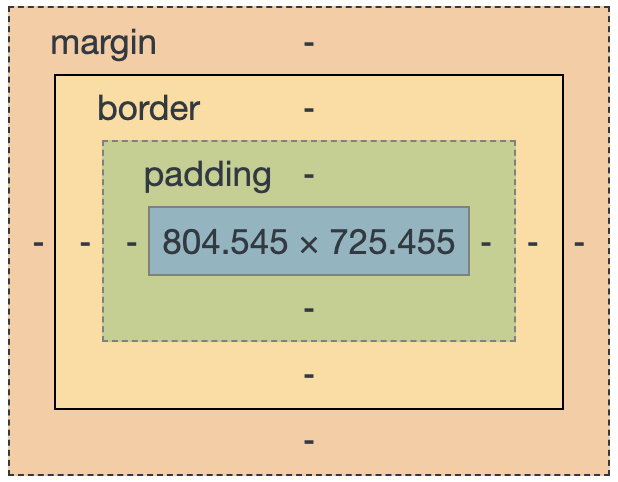
Modify the Existing Code
Now that we can see how some of the pieces come together with CSS, let's continue in this process of "making it our own".
Adjust the colors of the sky, ground, moon and rocket pieces to your liking!
Change the size of your moon.
Change the height of the ground; and then you'll probably want to adjust where you rocket "sits" accordingly.
Want to change the size/dimensions of your rocket? Adjust widths, heights, and margins of one, some, or all of the 5 pieces of the rocket.
Play around with these rules until you are satisfied with your rocket and scene!
🌟 Remember: we are very much still here to explore-to-learn - you are not expected to be an expert!
CSS Summary
- CSS allows us to target an element or class and write specific rules for it to follow
- Based on the type of rule, CSS will expect different values (ex:
magentafor a color and10pxfor a measurement) - There are many types of rules we can write; with practice, we become familiar with more but don’t need to memorize them all