Code With Joan
In this live, instructor-led workshop, you will build an interactive webpage with interactive buttons that hide and reveal information.
This will be best experienced on a desktop or laptop computer.
Welcome!
We are so glad you are here! To get set up…
- Open up repl.it in a browser (preferably Chrome) and log in to your account
- Please change your zoom name to first, last initial, pronouns (ex: Amy H. (she/her))
Goals
- Build and customize an interactive website
- Gain exposure and familiarity with some HTML, CSS, and JavaScript
- Determine if coding is something you enjoy doing and want to pursue further
- Meet other women+ working in tech and curious about tech
Disclaimer: We won’t become experts in these languages today. And you may leave with more questions than answers!
What to Expect
- Welcome and Setup (1 hour)
- Instruction (2 hours and 30 minutes)
- Lunch Sessions (1 hour)
- Group Challenge (1 hour and 30 minutes)
- Presentations and Wrap-Up (1 hour)
Online Learning Norms
- Ask your questions and share your code!
- Mute your microphone unless you’re the main speaker.
- Keep your camera on during class.
- Disconnected? Jump back on! The host or TA will resume the session shortly.
Want to get my attention during the workshop? Raise your hand, type your question in the chat, or come off mute and ask!
Warm-Up Activity
Let’s start by taking a tour of the replit interface. Replit is an IDE (integrated development environment) that allows us to write and see the output of our code all in one place. Below, you can see an image outlining the different tools available in the replit interface.
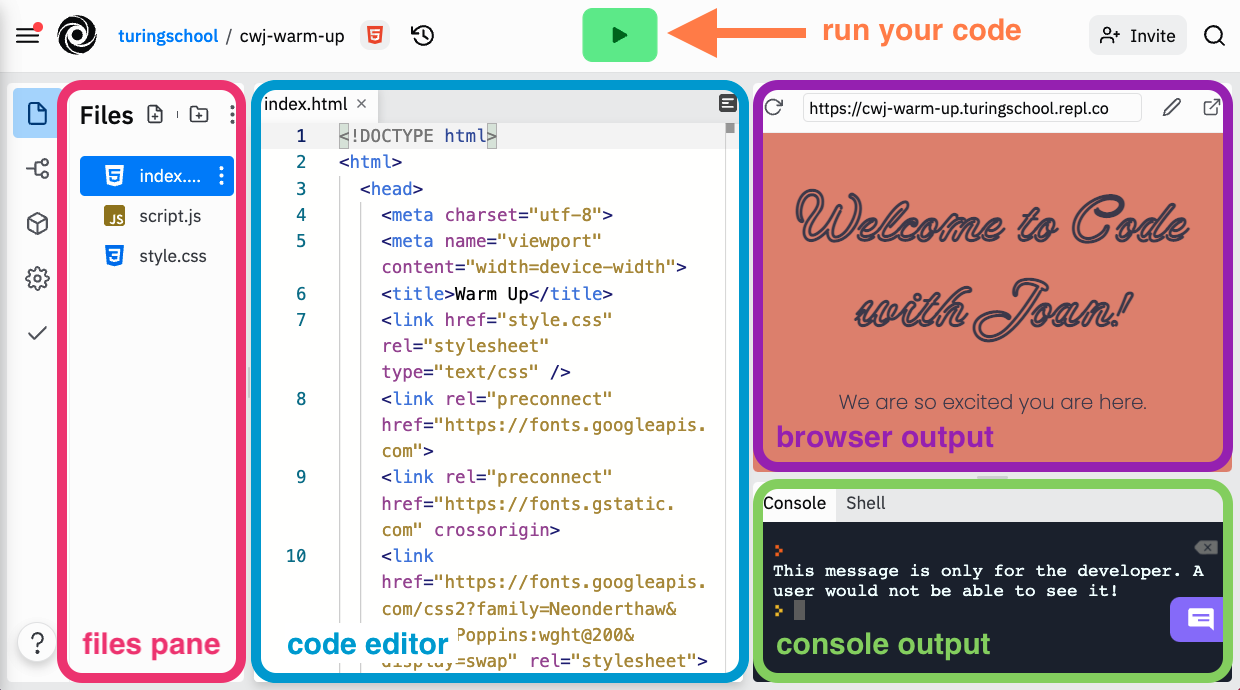
Here’s how to start the warm-up activity:
- Click this link to open up the warm-up activity in replit.
- Click the blue
Fork replbutton in the top right corner to make a copy of the warm-up for yourself. - Click the green
Runbutton at the top of the page and you should see the browser output appear!
You will complete a scavenger hunt to familiarize yourself with the replit interface. Pick your challenge level and let’s get started!
Zoom Tools
To review our answers to the scavenger hunt, we will use our zoom tools.
- Zoom Chat - Type your answer to each question, but wait to send it until I say go!
- Raise Hand - Find the reactions button and raise your hand if you would like to share.
Breakouts: Introductions
In alphabetical order by first name, please share:
- Your name
- Your pronouns
- Your location
- Why did you decide to join this workshop today?
Programming Languages We Will Use
Building the user-facing part of a website or app is referred to as Front End Engineering. Writing code to build a Front End requires using three programming languages, and making the code in each language “talk to” the code in the others.
It can feel like a lot, but let’s start by understanding the role of each language in the context of our application. We will make some comparisons to the human body as a frame of reference.
HTML
HTML holds the content we see on a page (text, images) and defines the structure and order in which the content appears.
We can think of HTML as the skeleton of our webpage; without it, we'd just be a blob:
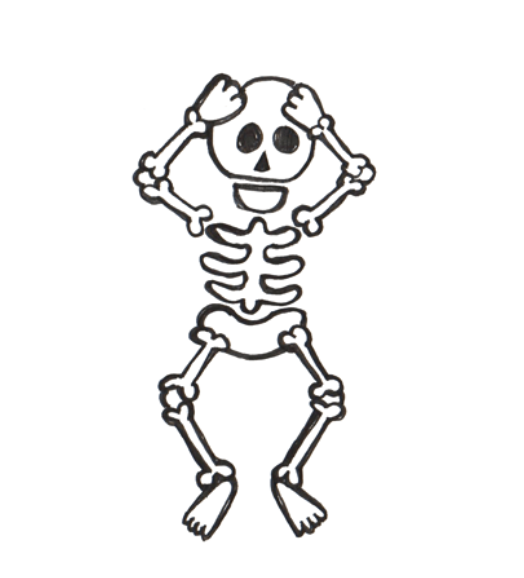
CSS
CSS defines the look and feel of a webpage - it can change the size or layout of items on a page, change colors, fonts, and more!
We can think of CSS as anything that makes us unique and recognizable - our skin, hair, clothes, style, etc.

JavaScript
JavaScript is what lets the user interact with a page. For example, clicking a button and getting some sort of response.
We can think of JavaScript as the brain and muscle of our webpage, as it powers all the action:
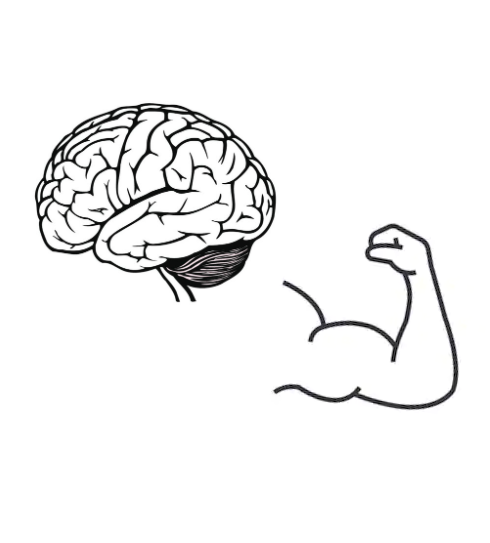
Be Nice to Yourself
This might be your very first day working with code. Learning is often uncomfortable and things are bound to break. Let’s practice working through some common errors together.
Project Setup
We will work off of a starter kit that has already been created. Click this link to access the starter kit in replit. Here’s how to get set up:
- Click the green “Run” button at the top of the page, and you should see a simple version of your website on the right side of the page.
In the next part of the lesson, we will explore the HTML file to understand the “bones” of this app.